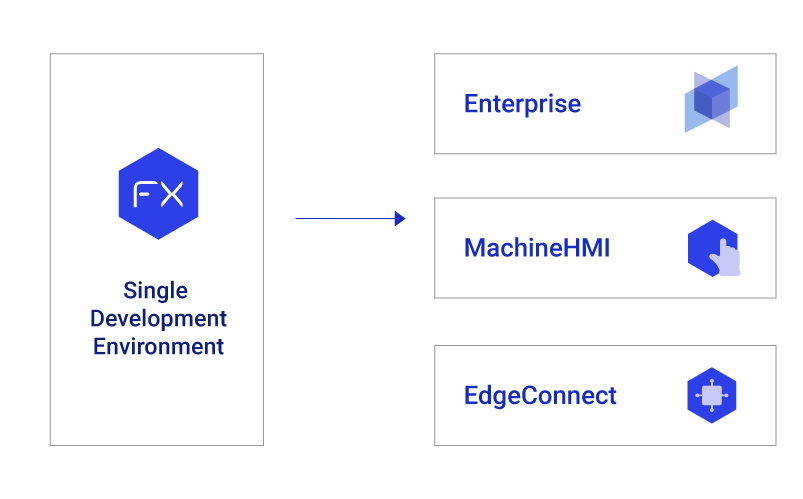Tatsoft and Canary Labs
A Partnership that Redefines Connectivity
Canary Historian is FrameworX-Ready
- Easy Install and Configuration
- Logs and reads data to and from the Historian using native .NET APIs
- .NET integration means robust performance, security, and functionality
- Tightly integrated with Tatsoft Asset Modeling
- Create Trends, Dashboards, and Advanced Data Applications with FrameworX Client Tools
A Commercial and Technical Partnership with Canary Labs
Higher Performance
Because we're using the same .NET API, connectivity is faster than ever!
More Security
We don't need to use webservices or other solutions, making the connection much more secure.
Works In Conjuction with SQL
You don’t have to replace one with the other – use both data sources to build your applications as necessary!
Store and Forward
Publish data directly from the field to Canary, as if it was a native historian!
Hot Stand-By
The system updates data automatically – when you publish new data, there’s no need to restart the system!
Local or Remote
The integration works seamlessly with both the Embedded Canary or remote Canary servers.
The beauty of this integration comes from it being at the .NET API level, because all the features in FrameworX are readily available to the data stored in Canary, as if it was a native tool.
- Marc Taccolini, Founder and CTO
Connect to your real-time devices and Canary Labs!
Tatsoft includes over 100 native Communication Drivers in FrameworX including for most PLCs, OPC UA, MQTT, as well as the embedded Canary Historian. There’s no need to create tags in FactoryStudio, you can access Canary Tags and View directly. Tatsoft can create a protocol driver to most real-time data sources and we have an API toolkit so you can create your own if needed.
Watch our full Webcast with Canary Labs
Collect data from any FrameworX and FactoryStudio device driver to the embedded Canary Historian with a simple configuration. Once your time-series data is logged to the embedded Canary Historian you can access the data and build simple to complex applications using your familiar FactoryStudio tools.