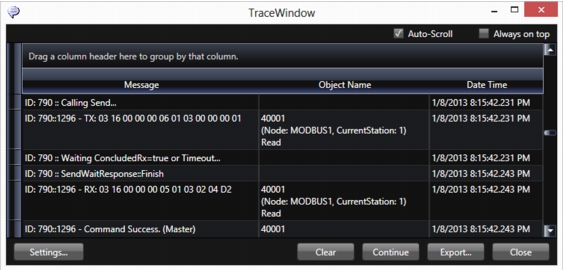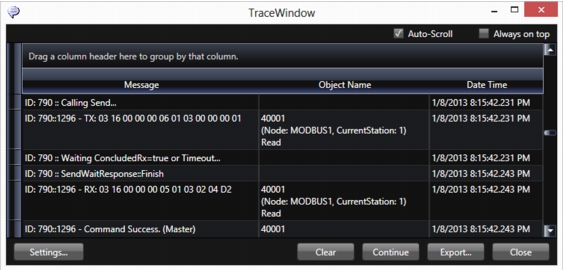Trace Window
The Trace Window is the tool that informs system messages in a data grid interface. When enabling the module Devices at the Settings button, we have information about status of readings, writings, unsolicited, TX frames (sending) and RX (received).
 Tip:
Tip: When checking the Devices CheckBox on the Settings, enable only the ERROR, INFO and Warning information, not the Debug information, otherwise you will create too much data. For ControlLogix devices it is very important to use this tool, as the system will present here the invalid addresses on the configuration.
When we click on the settings button in the configuration dialog you can select which message types and modules, see the data in the data grid or save to file. It is also possible to configure a tag in ObjectName and click the Add button to bring up a menu to select that object to include on the monitoring.