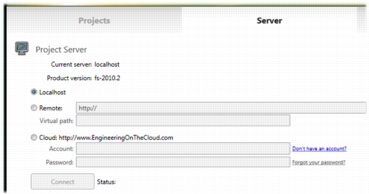FactoryStudio Projects
The FactoryStudio innovative design brings web and tablet user interface concepts to the desktop application, making advanced engineering tools have an easy, friendly and nice user configuration interfaces.
This design allows for more efficient access to the to projects located in the local computer, remote stations or cloud servers

FactoryStudio automatically creates metadata about the projects, with information such as display preview, project and tool version, date modified, project model and more. You can change the view to cards, table, or use the Rotate button to switch between the graphical icon and a brief project summary.
The project has a SQL Centric Configuration, so all the project definitions, such as displays, graphical images, scripts, report templates, all stored in a single file, which is an embedded SQL database, supplied with FactoryStudio. That simple structure, simplifies a lot the back-up and deployment of the projects. It also allows to Edit Multiple projects at the same time, as well, enables multiple users to work on the same project at the same time.
In the middle of the display you see icons to create a “New Project”, “Open Project” to open the project you have selected, and “Find Project” to set default paths to locate other projects.
Distributed engineering
The Server tab specifies from which computer you will be editing or running projects.
You can edit and run the project locally (LocalHost), from a remote server (Remote), or from a Cloud server (Cloud).
All the configuration tools and features are transparent to whether you are accessing a project from the local computer or from a remote computer. No other software components are necessary, FactoryStudio supplies everything you need for distributed engineering.
Configuration workspace
The philosophy of the configuration user interface is to act like a web-page front-end where you easily navigate to forms, fill them in and the data is automatically saved to Project Server, like a typical web application, without the need to open/save/close and repetitive commands all of the time or to access complex menus. For detailed information on the Engineering workspace refers to
Engineering Workspace
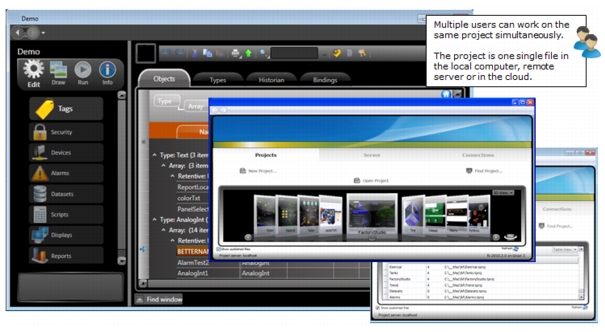
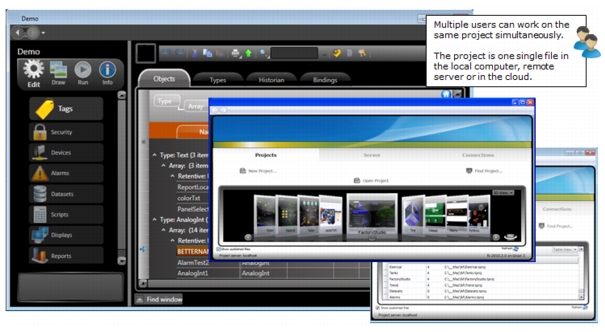
 FactoryStudio automatically creates metadata about the projects, with information such as display preview, project and tool version, date modified, project model and more. You can change the view to cards, table, or use the Rotate button to switch between the graphical icon and a brief project summary.
FactoryStudio automatically creates metadata about the projects, with information such as display preview, project and tool version, date modified, project model and more. You can change the view to cards, table, or use the Rotate button to switch between the graphical icon and a brief project summary.