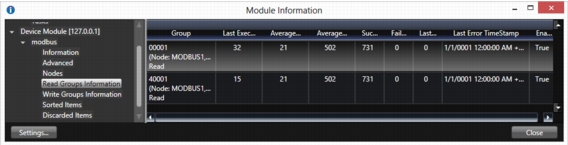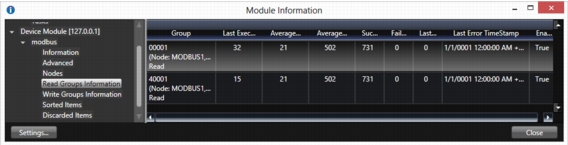Module Information
Module Information contains information about the operation of the modules. Select the Devices Module and a specific channel for information about the functioning of the communication channel.
The Read Groups Information provides information about the virtual reading groups, runtime of each item, quantities of readings and readings, that have failed, and also reports on the code and date/time of the last error.
To use the Module Information:
1. Go to Read Groups Information to look at the number of Success and Failed communications, to quickly identify the communication blocks.
2. If you have systematic errors in all blocks or status codes with negative values, typically it means you cannot access the remote device. Verify if the node address is correct.
3. If you have a block with systematic errors, verify the tags and addresses connected with that block. Use the Trace Window with Device information to collect information about those communication errors.
4. For some protocols, such as OPC, the Discarded items will show the wrong addresses in the configuration.
When running the Enterprise version in test mode, the system only reads from the field devices, even if you have a configuration to write to field.
You can run the application with online configuration enabled, so you don’t need to start and stop the application when modifying the configuration. You can modify PLC addresses, access types, and most of the application and see the real-time the results on your running application. You can use the Startup window or the PropertyWatch to start and stop only one module, like the Devices, instead of restarting the whole runtime system.