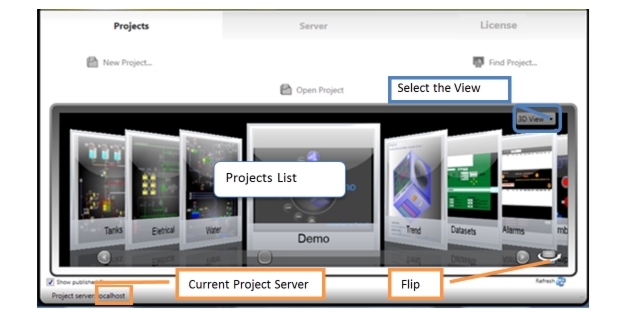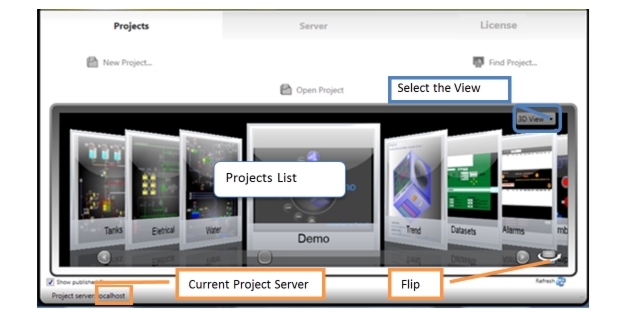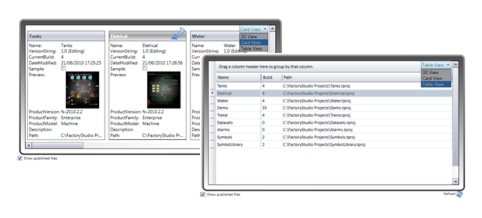Viewing Projects
When you start FactoryStudio (See
Starting FactoryStudio) the main page shows a list of projects. The projects presented in the list are defined according the selected Project Server (defined at the Server tab) and the selected search paths (defined with the Find Project button).
To view the meta data information about the project, Click

in the lower-right corner to rotate the selected project icon showing the Project Information. See
Project Configuration for details about the project metadata information
A Project in FactoryStudio stores all of the configuration for a specific application. That project configuration is stored in a single file with extension tproj.
 Tip:
Tip: If the list is not showing any projects, it is because the system was unable to located Project files on the selected Server and Search paths. Use the “Find Projects” to search projects in the local computer, use the “Server” tab to connect to a new Project Server, or use the “Create Project” to create a new project.
Using the ComboBox, you select on CardView and TableView, for different views of your project list.
The Projects that show in this list are all the ones found in the Search Paths, that can be defined using the “Find Projects” command, see
Finding Projects.
Projects located on remote computers or on cloud servers can also me managed using the Server configuration, see
Accessing Remote Projects.
Projects retain information about the version of FactoryStudio that was used to create the project originally. Unless you upgrade the project to a newer version, the project always opens using the version with which it was created. For more information, see
Upgrading Projects.