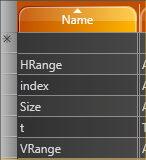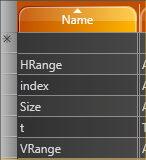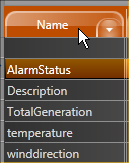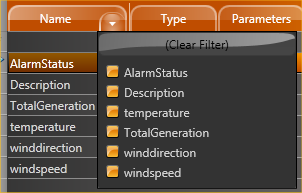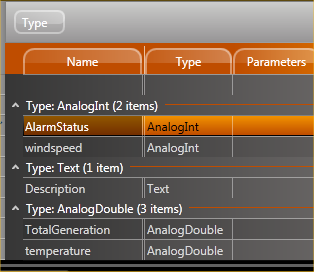Sorting, Filtering, and Grouping
Information in many tabs within FactoryStudio displays in tables that you can sort, filter, and group.
By default, items in table are listed in the order in which you created them.
To sort a table:
1. From any table, click the column heading you want to use to sort.
•The items now sort in ascending alphanumeric order based on that column.
2. Click the column heading again to sort in descending alphanumeric order.
3. Click the column heading again to return to the default order.
To filter a table:
1. From any table, hover over the column heading you want to use to filter.
•An arrow for a drop-down list displays next to the column heading.
2. Click the arrow to see the list of items in the column.
3. Select the items you want to include in the filter.
4. To remove the filter, click the drop-down list and click (Clear Filter).
To group items in a table:
1. From any table, drag a column heading to the area above the columns to group by that column.
2. To remove the grouping, drag the column name back to the column headers area.